New Feature Allows Adding Team Players to Event!
Adding individual people to teams in events just got so much easier! You can always start by using saved teams, but there are many instances where your event may have new or different teams than before that do not require them to be saved. While creating a team event, simply click “Add Players” and select two people from your list. They will be automatically placed within their team until the end of the event. This new feature allows for fast and efficient placement of people into the team setting to give you a more user-friendly way to run your tournaments or leagues. We highly recommend giving this new feature a try while taking advantage of our doubles event types. We offer doubles best of 3, 5, 7 and set of 3. Give your automated pickelball teams event a try today!
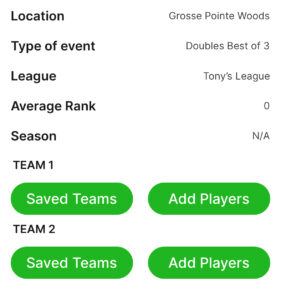
Sharing and Joining Events is Now Live!
Are you creating an event for your next pickleball outing and looking for a way to share it? We have come up with a solution for this here at Score Pickleball! When logged into your account and creating an event, simply click the 3 dots at the top right of the event details page and click “Share Event”. Depending on your device, you will be prompted with several ways to share the event with the people that you want to notify. We prefer to send the link out via text. This helps to ensure immediate contact to allow the event to fill up with players faster. Upon receipt of the shared event, the user will click the link and be taken to the event you have created within the app. They will then be allowed to join the event themselves, saving you time and hassle of filling the event manually yourself. Once the event is full, registration will no longer be allowed and you will be able to enjoy your stress-free event!
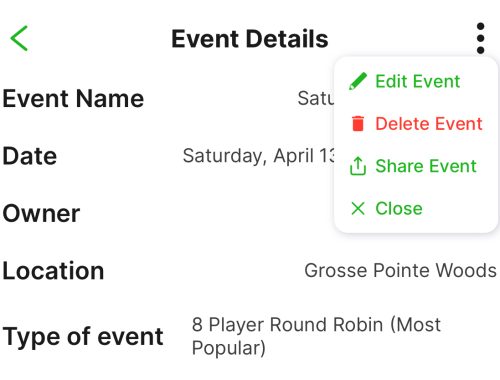
Here at Score Pickleball, we are excited to make your pickleball leagues and tournaments easier to run and manage. We are constantly coming up with new features to ensure that we are making your online pickleball management system that much efficient to run. Stay tuned for new features that will be coming out soon!

